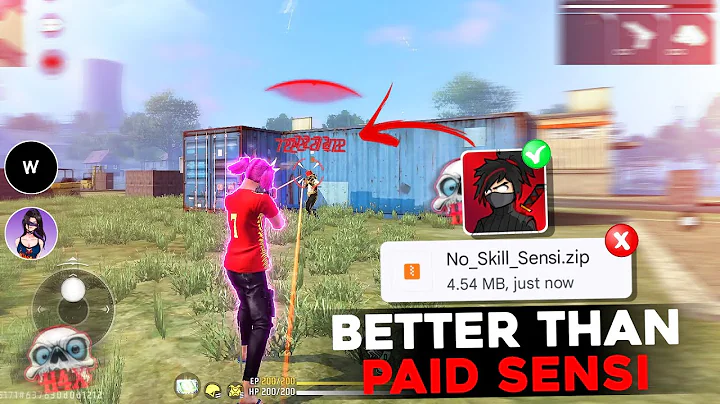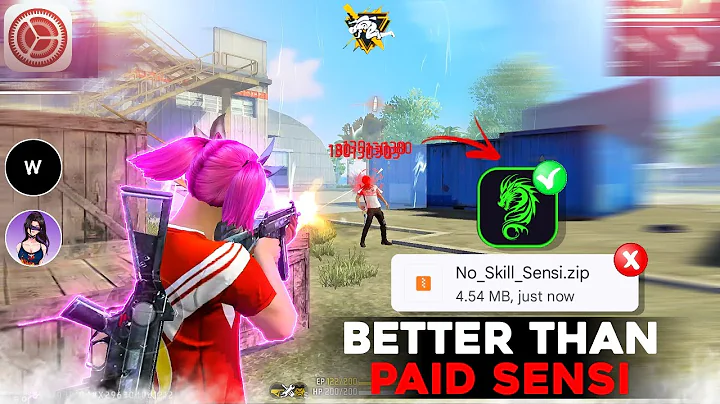HK Tool: Mastering Precision in Mobile Gaming
November 8, 2024
A Comprehensive Guide to Excellence
Introduction
In the competitive landscape of mobile gaming, precision and control are paramount to success. The HK Tool emerges as a sophisticated solution designed to enhance player performance through advanced customization and real-time optimization. This comprehensive guide explores its features and implementation for maximum effectiveness.
Understanding the Core Features
Real-Time Performance Monitoring
The HK Tool provides essential FPS (Frames Per Second) monitoring capabilities:
- Live FPS display integration
- Toggle functionality for distraction-free gaming
- Performance optimization tracking
Sensitivity Optimization
Precise control customization is crucial for competitive play:
- Device-specific sensitivity calibration
- DPI (Dots Per Inch) adjustment system
- Fire button size optimization
- Custom sensitivity profiles
Professional Configuration
Expert Settings Integration
Learn from established professionals:
- Pre-configured settings from top players like white444 and Ruokff
- Performance-tested sensitivity combinations
- Professional-grade control schemes
Visual Enhancement System
Advanced targeting assistance features:
- Customizable crosshair designs
- Opacity and size adjustment options
- Position fine-tuning capabilities
Implementation Guide
Initial Setup
- Download and install the HK Tool
- Launch the application
- Grant necessary permissions
- Access the main dashboard
Performance Optimization
- Enable FPS display
- Monitor system performance
- Adjust settings based on device capabilities
Sensitivity Configuration
- Select your device model
- Apply recommended base settings
- Fine-tune sensitivity values
- Adjust fire button parameters
- Complete DPI activation process
Visual Customization
- Access crosshair settings
- Select preferred design
- Adjust size and transparency
- Configure ball indicator settings
- Customize colors and borders
Best Practices
Performance Optimization
- Regularly monitor FPS for consistency
- Adjust settings during off-peak gaming hours
- Document optimal configurations
Control Refinement
- Start with professional presets
- Make incremental adjustments
- Test in training mode before competitive play
- Keep track of successful configurations
Advanced Tips
Precision Enhancement
- Practice with various crosshair styles
- Experiment with different sensitivity levels
- Document performance improvements
- Regular calibration checks
Professional Development
- Study professional configurations
- Understand the reasoning behind settings
- Develop personal optimization strategies
- Regular practice with new settings
Troubleshooting
Common Issues
- Performance inconsistencies
- Sensitivity misalignment
- Visual indicator problems
- Configuration reset issues
Solutions
- Regular app updates
- Clean application cache
- Device optimization
- Settings backup
Conclusion
The HK Tool represents more than just a gaming utility; it’s a comprehensive system for developing professional-level gaming precision. Through careful configuration and consistent practice, players can significantly enhance their gaming performance. Remember that mastery comes through patience, dedication, and intelligent application of these tools.
Safety and Compliance
- Use only official download sources
- Follow game terms of service
- Regular security updates
- Maintain fair play principles
This guide serves as your foundation for mastering the HK Tool. Implementation should be methodical and patient, focusing on sustainable improvement rather than quick fixes. Your journey to gaming excellence begins with understanding and properly utilizing these advanced tools at your disposal.
Note: Always ensure you’re using the latest version of the tool for optimal performance and security. This guide will be updated as new features and optimizations become available.