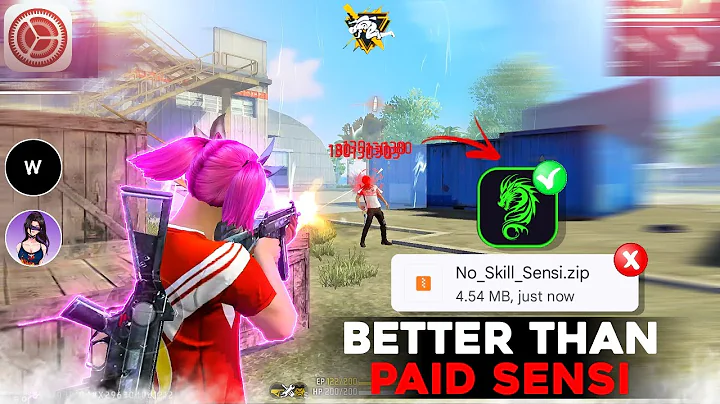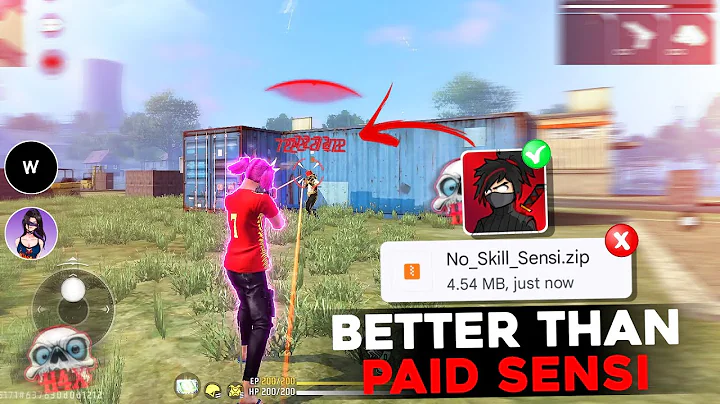Master Your Free Fire Sensitivity Settings Like a Pro Player
November 8, 2024
Free Fire’s success in intense battles often comes down to precise aim and quick movements. While skill and practice are crucial, having the right sensitivity settings can give you a significant competitive edge. In this comprehensive guide, we’ll break down how to optimize your sensitivity settings like a professional player.
Understanding Sensitivity Basics
Sensitivity in Free Fire affects how quickly your character turns and aims in response to screen swipes. Higher sensitivity means faster movement but less precision, while lower sensitivity offers better accuracy but slower turns.
Recommended Pro Settings
General Sensitivity
- General: 95-100
- Red Dot: 90-95
- 2x Scope: 85-90
- 4x Scope: 80-85
- Sniper Scope: 65-70
- Free Look: 75-80
Tips for Different Scopes
Red Dot & General
- Keep these settings higher for quick close-range combat
- Ideal for SMGs and assault rifles
- Perfect for room clearing and CQC (Close Quarter Combat)
2x and 4x Scope
- Slightly lower than general sensitivity
- Balanced for mid-range engagements
- Helps maintain control during spray patterns
Sniper Scope
- Lowest sensitivity for precision
- Crucial for long-range headshots
- Reduces unwanted movement while tracking targets
How to Fine-Tune Your Settings
- Start with the Basics
- Enter the training ground
- Begin with the recommended settings above
- Practice basic movements and turns
- Test and Adjust
- Shoot at static targets from different distances
- Practice tracking moving targets
- Make small adjustments (2-3 points at a time)
- Find Your Sweet Spot
- Every player has unique preferences
- Adjust based on your device and playing style
- Consider your most-used weapons
Advanced Tips
Device-Specific Adjustments
- Larger screens might need lower sensitivity
- Smaller phones can handle higher settings
- Consider your device’s touch response rate
Playing Style Considerations
- Aggressive players: Higher general sensitivity
- Tactical players: Lower scope sensitivity
- Snipers: Focus on precise sniper scope settings
Common Mistakes to Avoid
- Copying Pro Settings Exactly
- Pro settings are guidelines, not rules
- Your comfort matters more than copying others
- Changing Too Much at Once
- Make gradual adjustments
- Allow time to adapt to changes
- Ignoring Device Limitations
- Be realistic about your device’s capabilities
- Adjust settings accordingly
Practice Routine
To master your new sensitivity settings:
- Spend 15 minutes in training mode daily
- Practice both static and moving targets
- Use different weapons and scopes
- Record and analyze your gameplay
Conclusion
Perfect sensitivity settings are personal and require patience to master. Start with our recommended settings, make gradual adjustments, and most importantly, practice consistently. Remember, the best settings are the ones that feel natural to you and help you perform at your peak.